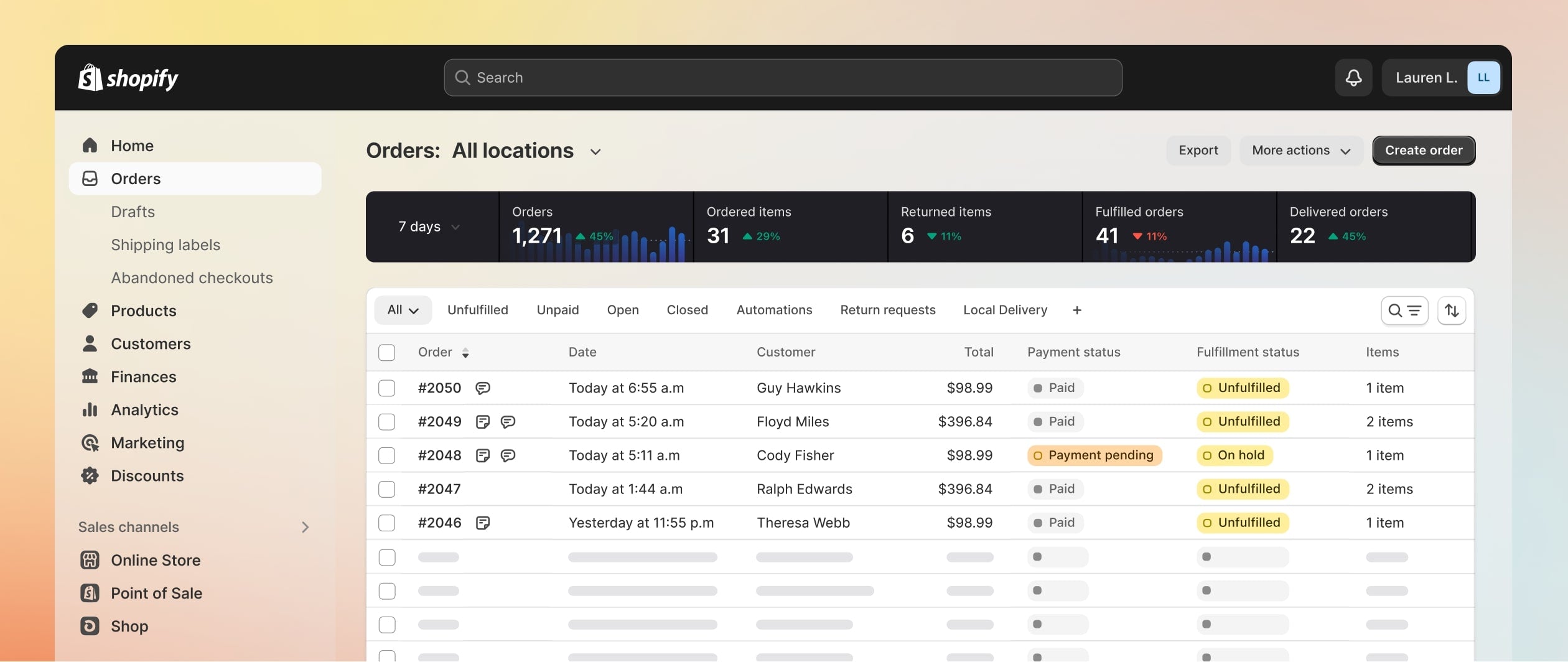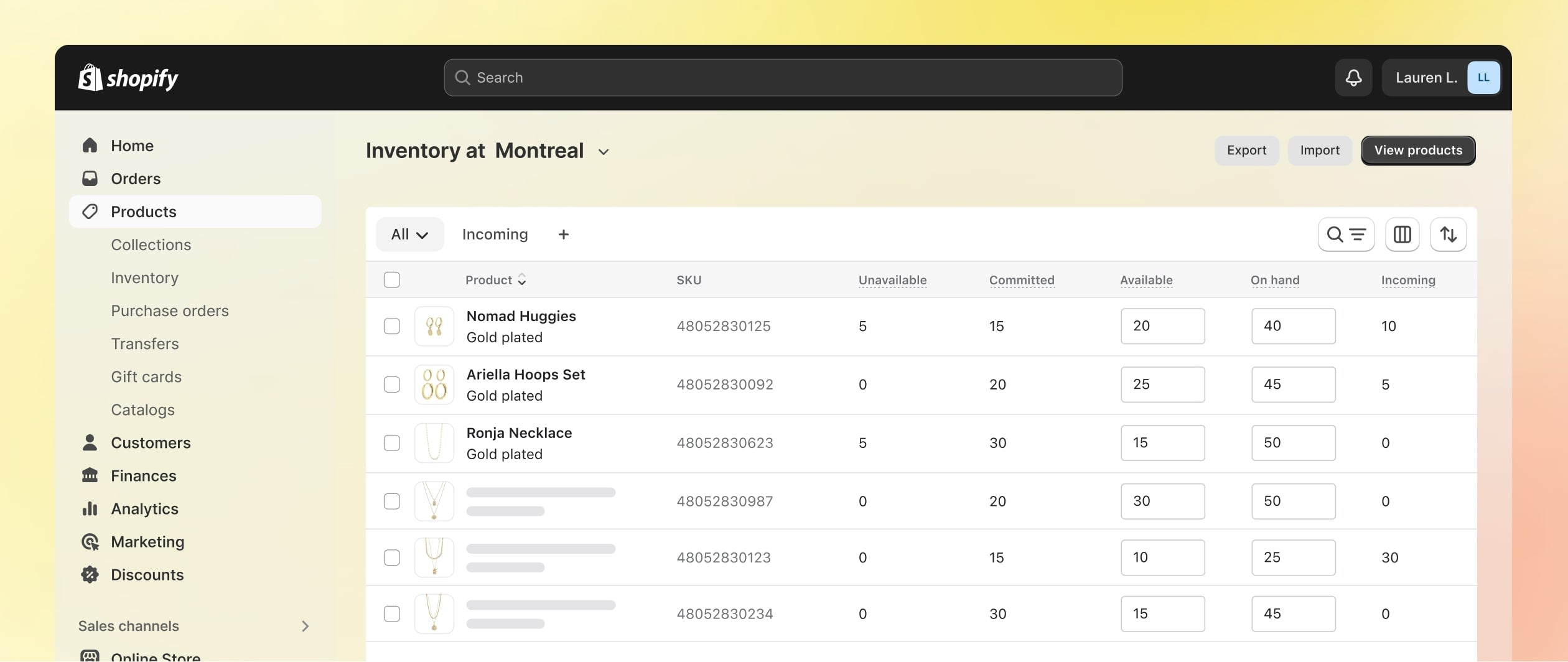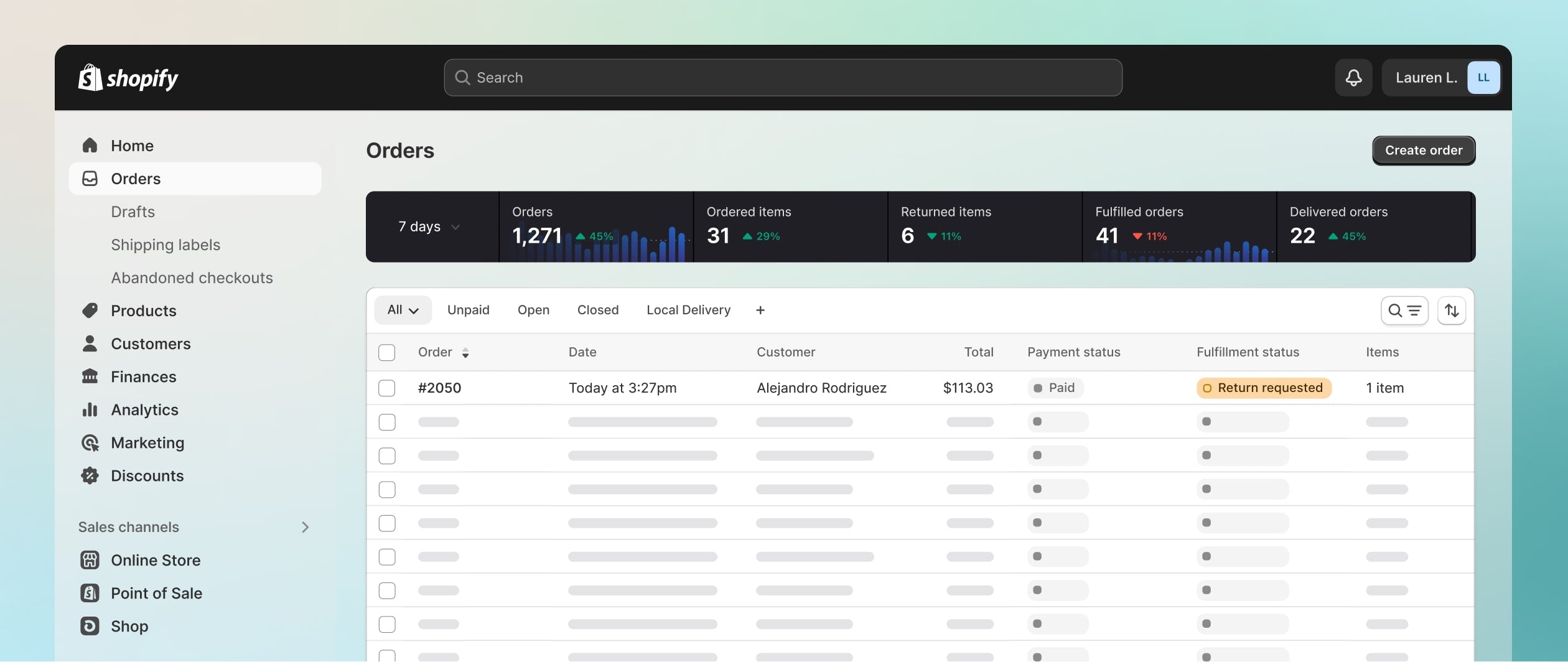Order Management and Shipping
Manage orders faster from the platform you trust.
From order entry to post-purchase, manage everything with Shopify’s built-in capabilities.
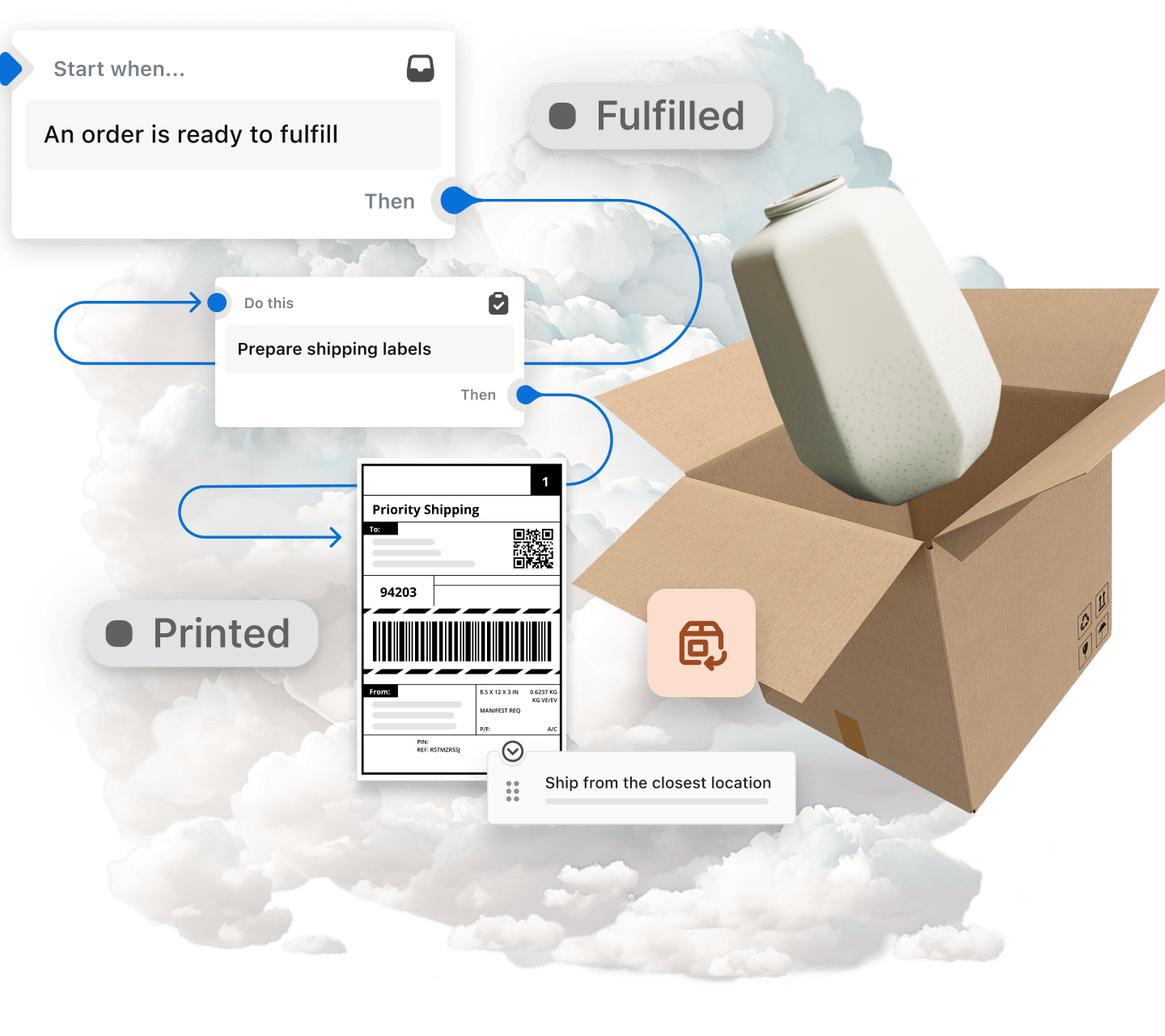
How businesses like yours manage, manage, and fulfill orders with Shopify
There’s no need for countless sheets and systems because you can manage every order from your admin with Shopify’s built-in capabilities.
Order Management
Streamline and speed up order management
Shopify makes order fulfillment faster and more cost-effective with powerful automation and a customizable order dashboard.

Intelligent order routing
Whether you ship from a few nearby warehouses or dozens across the globe, intelligent order routing prioritizes the most suitable locations to help you fulfill orders more efficiently.

End-to-end automation
From identifying high-risk orders to drafting shipping labels, Shopify Flow helps you cut down on time-consuming tasks with automated, customizable workflows.

Custom Order Management
Organize orders across sales channels with customizable columns, filters, sorting, and search. Save these custom views to manage orders faster.
Inventory Management
Say goodbye to selling too many or too few products.
Increase profits by optimizing your inventory with real-time sync across locations and channels. Know what items are in transit from suppliers, what’s in stock, and what’s running low.
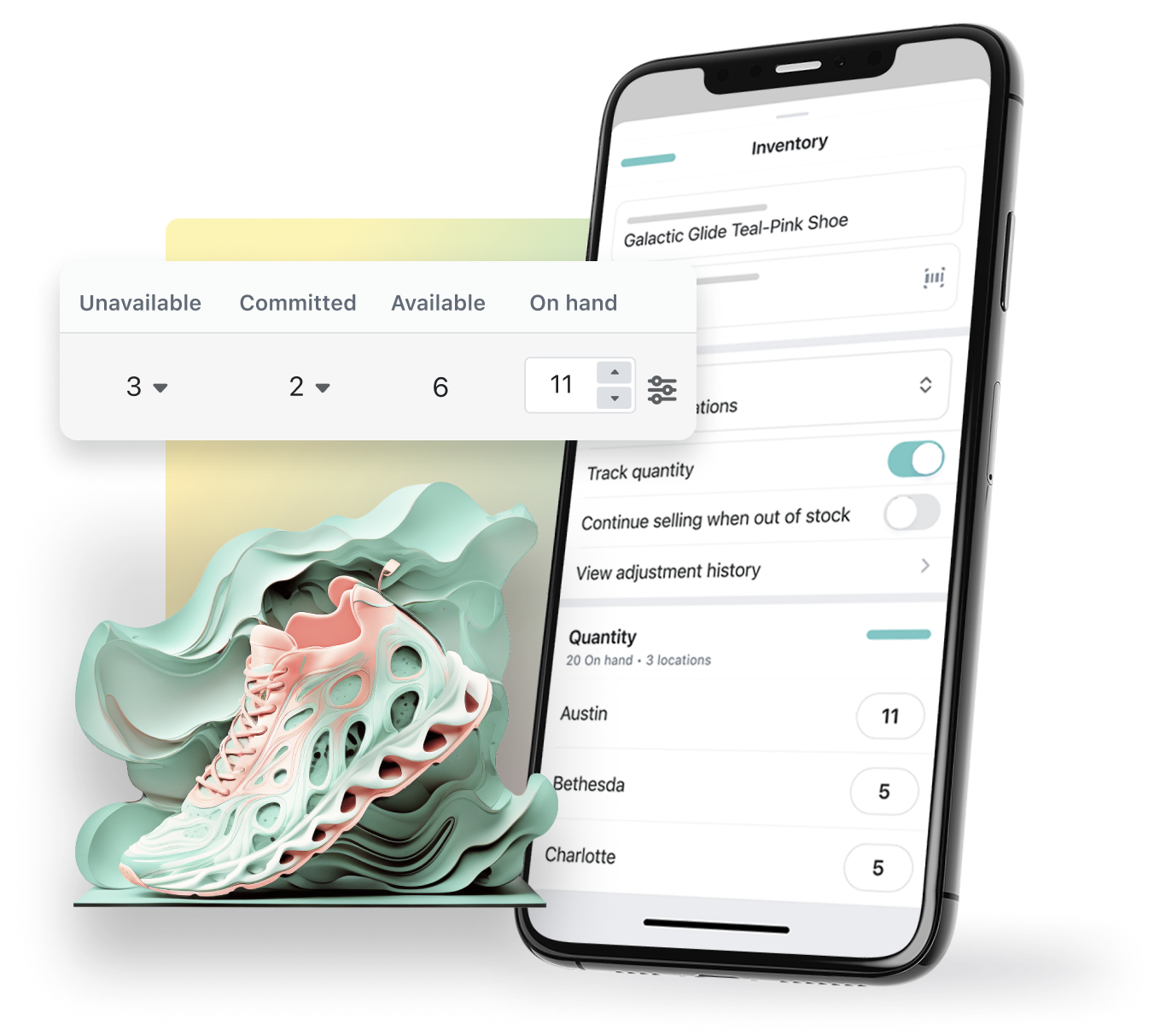
After purchase
Get customers to come back and buy again
Our post-purchase experience is a favorite of you and your customers, from package tracking to smooth returns.
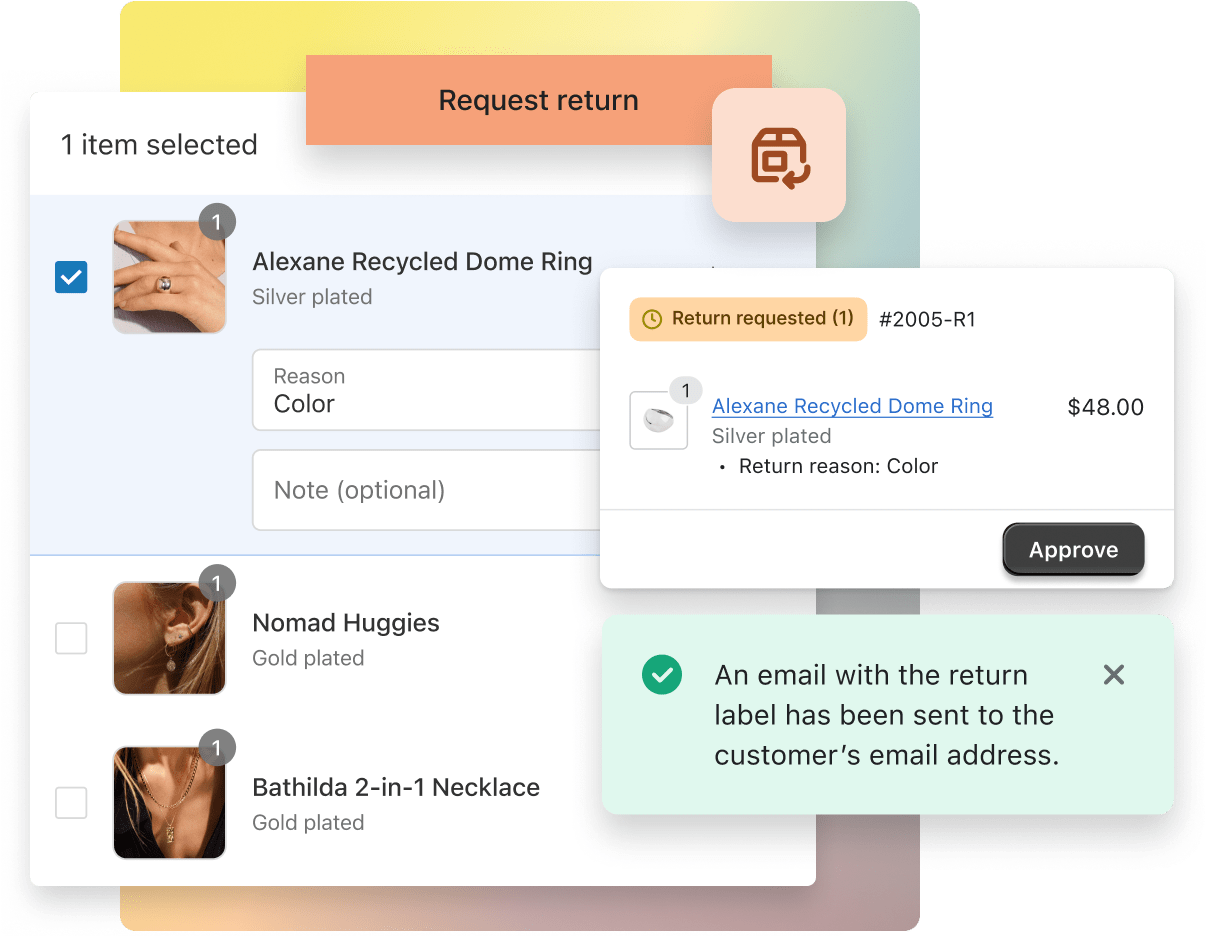
Self-return
Increase brand trust and repeat purchases by letting customers initiate returns. See return information to help you make informed inventory decisions.

Earn more by changing products
Create and track product exchanges across your entire catalog without leaving Shopify to preserve revenue and streamline returns management.

Built-in marketing tools
Set up automated emails that take just minutes to upsell and re-engage customers to increase sales and increase customer engagement.
All features
Order Management and Processing
Order Management
Manage orders with filters, sort, search, tags, and add notes. Track shipments, making it easy to track delayed or unsuccessful deliveries.
Intelligent order routing
Use different criteria to prioritize and allocate orders to the most appropriate locations with order routing, whether you fulfill orders from your own location, use a 3PL, or both.
Order Index
See all your orders in one place. Organize orders by criteria that help you manage and ship faster, such as destination and shipping method, fulfillment status, product SKUs, and more.
Automated order management
Save time and reduce errors by automating and streamlining your order fulfillment process with Shopify Flow , an automation workflow tool.
Managing multiple orders at once
Use multiple actions at once to manage orders, request fulfillment, or cancel multiple orders at once.
Custom saved view
Filter, sort, and select relevant columns for your order index to suit your business. Save your preferred views so they're available the next time you access your orders.
Order Editing
Easily manage your customer experience and reduce order fulfillment errors with the ability to edit orders before they ship.
Unpaid orders
Create purchase orders and invoices from anywhere, email them to customers and pay online or pay when you receive your items.
Manage Subscriptions
Manage your subscription business with an app built for Shopify.
Order Analysis
Use the Orders page to gather real-time insights. Track the number of orders that have been placed, opened, fulfilled, shipped, and returned.
Order Notification
Show customers real-time order information. Send customers automatic order updates via the Shop app or via email with branded order alert emails.
Separate and merge
Use the Split & Merge feature to manage partially fulfilled orders, manage products across multiple locations, and split large orders into multiple shipments.
Marketplace Connect
Easily connect, manage, and process orders across Amazon, Walmart, eBay, and Etsy. Expand your reach and drive sales with a single app that synchronizes your product listings, orders, inventory, and performance metrics.
Inventory Management
Inventory Tracking
Accurately track and manage all available, available, reserved, unavailable and incoming stock in one place.
Multi-Location Inventory
Efficiently allocate inventory across up to 1,000 warehouses, fulfillment centers, and stores.
Purchase Order
Track incoming inventory, gain insights into your spend, and make better ordering decisions by creating purchase orders for your suppliers.
Transfer
Move inventory between warehouses and sales locations
Automated inventory management
Use Shopify Flow to automate inventory management. Hide products on your website when they’re out of stock, get alerts when stock is low, and more.
Multiple inventory editing programs simultaneously
Edit, customize, and manage inventory for multiple items in multiple inventory locations simultaneously using Bulk Edit.
Reason for adjustment
Set a Reconciliation Reason to track changes in your inventory. Specify a reason like “Damaged” or “Returned” to identify items that could not be sold.
Inventory Report
Report inventory quantities and understand your inventory.
Shopify App
Use the built-in barcode scanner to track and count, receive transfers from suppliers and locations, and manage your inventory on your mobile device.
Unavailable inventory
Easily mark inventory as unavailable and categorize it as damaged, under quality control, held as spare, or for other specified reasons.
Returns and Refunds
Self-service returns
Let customers initiate returns from your online store, where you can view information about the items being returned.
Return Policy
Set custom return periods, restocking fees, and exceptions based on product type and clearance sales with Return Rules to avoid ineligible returns.
Return Policy
Create a flexible return policy that is clearly displayed at the end of checkout to limit unnecessary returns and refunds.
Returns Management
Easily create returns, track shipments, return items to stock, manage return fees, and send customer notifications automatically.
Product exchange
Create, track, and manage product exchanges for every Shopify order across your product catalog.
Refund
Issue partial or full refunds for canceled or returned orders.
Return status
Track your return status and view pending and completed returns directly in the Orders tab.
Return Report
Use reports to understand which products sell best and which are returned most frequently.
Sell more products with these additional tools
Explore other Shopify solutions to grow your business.

Analysis and reporting
Grow your business faster with built-in analytics and reporting.

B2B on Shopify
Sell wholesale and DTC products from one platform, or even a single store.